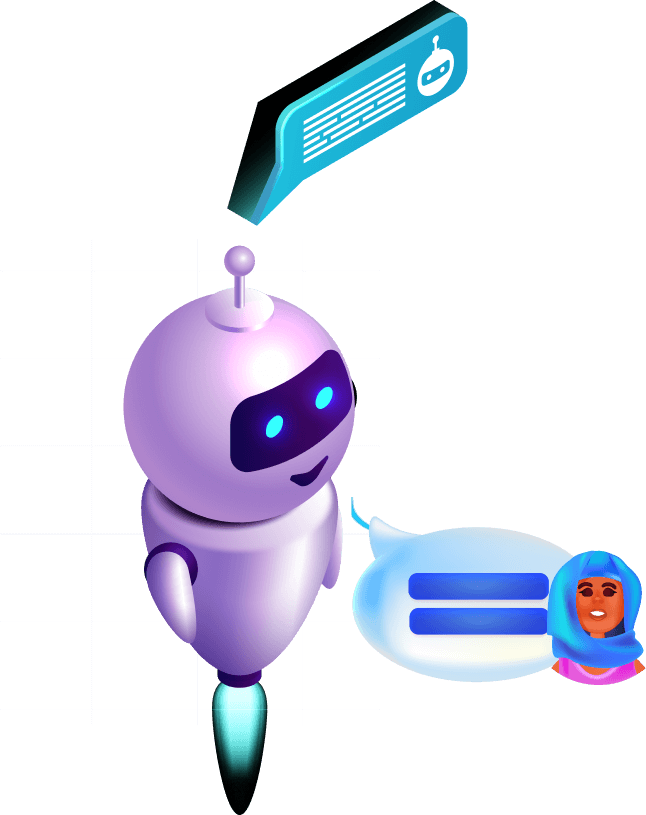Rahul Bhatt
Dev Bhoomi University
This features enables you to ground your virtual tour in the moment and place with the help of a guide walking by your side in real-time. The integration of a video call into the virtual tour provides the live assistance of a specialist to tourists, real estate purchasers, students, and all other visitors, transforming a remote visit into an informative and memorable experience.
1. Group Mode: All guest mics are on. Everyone can talk and request control over the tour. Perfect for one-on-one sessions or calls with a small group of people.
2. Presenter Mode: All guest mics are off and everyone follows you through the tour. This mode is ideal for presentations and classes with a medium group of guests/students.